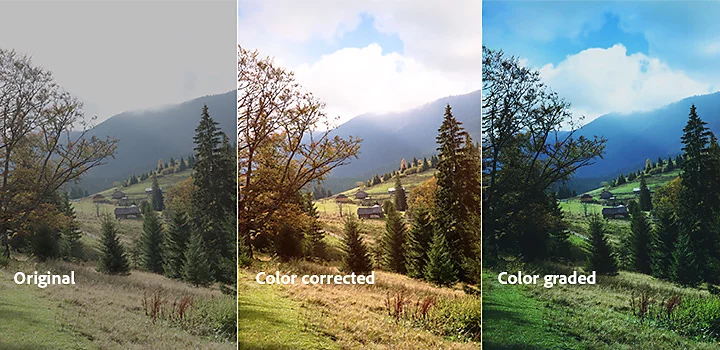2025 April Austin Adobe User Group Meeting
Join us on April 10th, 6 pm Central, for an in-depth exploration of color correction and footage repair techniques that every video professional and content creator should know. In this comprehensive session, Jon Merrifield, an industry veteran in visual effects, compositing, and motion graphics, will walk through the essential tools and workflows for fixing color issues, balancing footage, and restoring problematic videos using Adobe Premiere Pro and After Effects. Whether you’re dealing with white balance issues, color shifts, mismatched footage, or exposure problems, this session will cover real-world scenarios and effective solutions to enhance the quality and consistency of your visuals.
Why does this matter? A strong grasp of color correction is essential for any editor, motion designer, or content creator working in Adobe applications. Knowing how to fix, enhance, and balance footage improves storytelling and visual appeal and saves time and money by preventing costly re-shoots or outsourcing fixes. Whether you’re a beginner looking to improve your post-production skills or an experienced editor refining your workflow, this session will provide practical, time-saving techniques you can immediately apply to your projects.
The Presenter
Jon Merrifield is a creative media professional with core skills in visual effects compositing and motion graphics. Having worked on over 1,000 commercials, 100 music videos, 10 feature films, and many broadcast design projects, Jon operates a post-production and visual effects boutique with global clients, Peli Studio, based in Austin. In addition to his creative film and design endeavors at Peli Studio, Jon has contracts with several high-end tech companies, such as Salesforce, creating social and promotional episodic media. Jon is also currently a trainer and consultant for After Effects and Premiere Pro at Lumenbrite, an international Adobe training company.
The Meeting Location
The Austin Adobe User Group meets online on Zoom for our monthly FREE presentation every second Thursday at 6 p.m. CST. It’s in the same room as always. To get the Zoom link, please write to austinadobegroupmgr@gmail.com.
Rescheduled from March
Due to unforeseen circumstances, the plans for this meeting were moved up a month. Apologies for the delay and short notice.