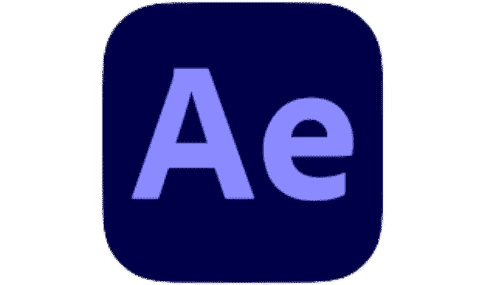Import CGI Assets Directly into an After Effects Project
Join the Austin Adobe User Group for our April 11th meeting, 6 pm CT, when Jon Merrifield will review the implementation of CGI using After Effects (23.0 and later versions). He will show how you can import CGI/3D models (GLBLTF, or OBJ files), taking them directly from an external source and/or from your Adobe Library into an After Effects project. Then, you can drop them into your composite, along with other 2D and 3D layers. This could be used both in standard videos or in VR/360 videos. Jon will demonstrate getting CGI models into various types of projects, importing them into an After Effects composition, and then lighting and animating entirely in a 3D After Effect environment, with no plugins.
The Presenter:
Jon Merrifield is a creative media professional with core skills in visual effects compositing and motion graphics. Having worked on over 1,000 commercials, 100 music videos, and 10 feature films, plus a plethora of broadcast design projects, Jon operates a post-production and visual effects boutique with global clients, Peli Studio, based in Austin. In addition to his creative film and design endeavors at Peli Studio, Jon also has contracts with several high-end tech companies such as Salesforce, creating social and promotional episodic media. Jon also is currently a trainer and consultant in After Effects and Premiere Pro at Lumenbrite, an international Adobe training company.
Location:
We meet on Zoom, always in the same room. If you need the location, please contact austinadobeusergroupmgr@gmail.com.